Support for the Switch Pro controller has arrived in the latest Steam beta – here’s how to get it all set up.
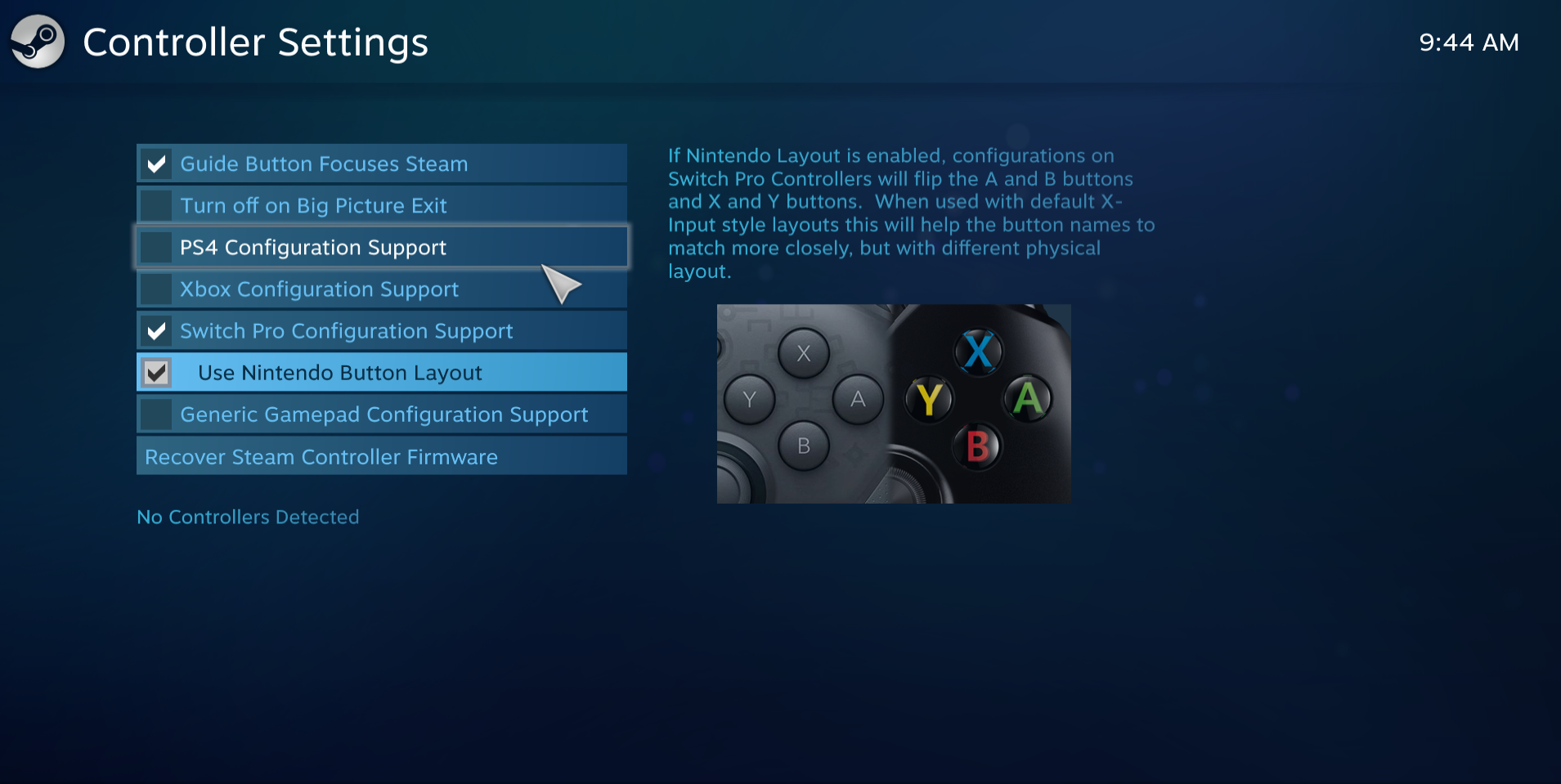
How to use your Switch Pro controller with Steam
Open your Steam settings, and click the Change button next to Beta participation:

Select “Steam Beta Update” from the menu and click “OK”:

Click “Restart Steam”:

Wait for the 100MB update:

Head back to Steam settings, click “Controller” on the left, and then click “General Controller Settings”:

Then select “Switch Pro Configuration Support”, and if you want the in-game button prompts to match Nintendo’s Switch Pro layout, select “Use Nintendo Button Layout”:

About the Author
Subscribe to Switcher
Follow @SwitcherDeals on Twitter or...



